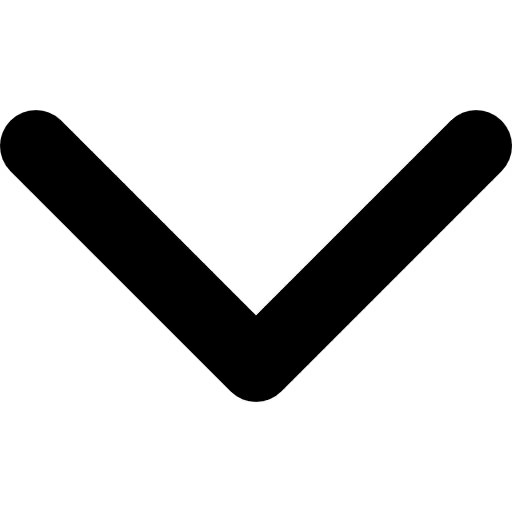
Augmented reality vs. mixed reality



Not long ago, the idea of blending the real world with the digital one belonged in science‑fiction films. Today, it’s something many of us use without even thinking about it. You might have tried a new lipstick shade on your phone before buying it, spotted a Pokémon hiding in your local park through a game, or seen a technician wearing futuristic-looking glasses on a worksite.
These moments are all examples of a bigger shift happening in technology. One being driven by two innovations you’ve probably heard of: Augmented Reality (AR) and Mixed Reality (MR). They may sound similar, but they’re built differently, behave differently, and are suited to very different kinds of experiences.
The distinction isn’t just a technicality. It’s what determines whether you’re merely overlaying a digital object on the real world or seamlessly blending the two, allowing them to interact.
What is augmented reality?
Augmented reality is basically when the real world gets an extra layer on top of it. You’re still looking at the same things like your desk, your living room, the street outside, but suddenly there’s something new mixed in, like a digital object or bit of info that wasn’t there before. Maybe it’s a lipstick shade you haven’t bought yet, a virtual chair sitting in the corner, or a cartoon character hovering by the door. AR doesn’t whisk you away into a virtual space; it leaves you in the real one and simply adds a digital layer on top.
Here’s how it works in practice: your phone or AR glasses capture what’s in front of you through a camera, then the software looks for something to “lock onto” in the real space, like the shape of your face, the edge of a table, or an empty patch of floor. Once it’s found its spot, it drops in a 2D or 3D object and keeps it in place as you move.
You’ve probably used AR already without giving it much thought. GlamAR is a great example, letting shoppers try on makeup, glasses, or jewelry virtually before they buy. Pokémon GO had people walking through parks chasing creatures that popped up on their camera screens. IKEA Place helps you see whether a sofa will fit before you drag it home. And of course, there’s Snapchat, which has been sticking dog ears, sunglasses, and glitter onto faces for years. Different purposes, same idea: adding something digital to what’s actually in front of you.
What is mixed reality?
Mixed Reality (MR) is where the digital and physical worlds stop being polite neighbors and actually start interacting. You’re not just seeing a virtual object floating in your space; it feels like it belongs there. A holographic blueprint might rest on your desk so you can walk around it, or a digital character could duck behind your real furniture as if it knows it’s there.
Using advanced headsets such as Microsoft HoloLens or Magic Leap, MR devices do more than display graphics. They scan your surroundings in three dimensions with depth sensors, cameras, and spatial mapping, building a true understanding of the space around you.
You’ll often find MR in situations where accuracy and realism matter. An engineer can step around a life-size holographic prototype, testing and refining designs without ever touching raw materials. In an operating room, a surgeon might study a 3D hologram of an organ projected exactly where it sits in the patient’s body before making the first incision. The magic of mixed reality is that it doesn’t feel like you’re toggling between two worlds; the real and the digital merge until they feel like one.
Augmented reality apps/SDKs
1. GlamAR
In the beauty and fashion space, GlamAR has become one of the clearest examples of AR done well. With just a phone camera or a browser, you can see how a lipstick shade, a pair of glasses, or even delicate jewelry would look on you, moving naturally as you turn your head or change the light. There’s no heavy setup, no awkward scanning, just a smooth, believable preview that feels personal.
For shoppers, it’s instant reassurance before clicking “buy.” For brands, it means fewer returns and better engagement because customers know exactly what they’re getting. You’ll spot GlamAR in a growing mix of settings. Some retailers use it online with virtual try‑on buttons right next to the product image; others set it up in stores with AR mirrors so you can experiment without touching a brush or swapping frames. Wherever it’s used, the experience isn’t about showing off the tech. It’s about making the shopping process feel natural and interactive.
Features:
- Virtual try-ons: GlamAR offers virtual try-ons for various categories like makeup, jewelry, eyewear, home, nails, hair, luggage, etc.
- AI facial skin: It allows users to detect and analyze over 14 skin conditions smoothly and accurately.
- 3D AR ads: They allow you to use 3D models to create interactive 3D AR ads.
- 360-degree view: Using this tool, you can allow users to view products in a 360-degree view, allowing them to get a better idea of the product.
- Trusted by global brands: GlamAR is trusted by global brands like Foxtale, Hamleys, Jio, Sephora, and many more.
- High-quality AR: It uses high-quality AR rendering to allow users to view products in real time with utmost accuracy.
{{component="/internal/widgets"}}
2.) Banuba
Banuba has made a name for itself as a powerful and easy-to-use AR platform, especially well known for its face tracking and virtual try-on capabilities. Whether it’s beauty, fashion, or accessories, Banuba’s SDKs let brands bring rich, realistic augmented reality features to their apps, websites, or smart mirrors without reinventing the wheel.
One of the things that stands out about Banuba is the precision of its face tracking and the smoothness of its AR effects. Lipstick, glasses, jewelry, and even nail polish, they don’t just stick on like a filter; they show up with so much detail that they move and shine almost the way the real thing would. Instead of feeling like a digital overlay, it’s more like looking in the mirror and seeing a slightly upgraded version of yourself.
Features:
- Easy accessibility: Banuba is compatible with all devices that have a camera and an internet connection, making it easily accessible to a large number of people.
- Multilingual customer care: This platform offers a 24/7 multilingual customer care service to address complaints at any given time across the world.
- Range of product try-ons: Banuba offers a wide range of product try-ons, such as jewelry, glasses, contact lenses, hair, makeup, etc.
- User-friendly: The try-on feature was easy to locate. After clicking on "Try On," users can choose from the vast library of products.
3. Perfect Corp.
If you’ve explored AR in the beauty world, you’ve probably come across Perfect Corp., even if you didn’t realize it at the time. Their tech sits quietly behind some of the most convincing virtual try‑ons out there. You open your camera, swipe through a few lip colors or foundation shades, and there’s that moment where you forget it’s all software. The tones sit just right, your movements don’t throw them off, and the lighting feels like it belongs in your space.
What makes it click is the way it works with you, not just on top of you. It notices if your skin has warmer undertones, if the light is catching only one side of your face, or if your hair color already has subtle highlights, and then it adjusts. Perfect Corp.’s presence is everywhere, including in brand apps, on beauty retail sites, and scattered across social media filters. For shoppers, it’s a chance to experiment freely without the makeup remover wipes. For brands, it’s a bridge between the product page and the checkout button, built on the simple premise that when you can see how something works for you, you’re far more likely to buy it and love it once it arrives.
Features:
- Virtual makeup try-on: Using Perfect Corp., users can try on multiple makeup products virtually in real-time, like lip color, blush, eyeliner, eyelashes, foundation, and much more.
- Virtual glass try-on: Enhance your customers' shopping experience with real-time, ultra-realistic virtual try-on sunglasses & glasses.
- Skin analyzer: Perfect Corp detects 15+ skin conditions like wrinkles, spots, oiliness, pores, firmness, etc., and provides a skin score.
- Aesthetic simulation: This simulator is built for beauty treatments. It allows users to get a clear before-and-after picture. It includes 27 simulations like jawline contouring, forehead wrinkle filler, lip filler, etc.
- Nails and hair: It even provides nail and hair try-ons.
- Accessories: This includes high-quality AR virtual try-ons for eyewear, jewelry, watches, clothes, bags, shoes, etc.
Mixed reality apps
1. Zapbox
Zapbox is one of those clever ideas that makes mixed reality feel within reach for almost anyone. Instead of spending a fortune on a high‑end headset, you drop your phone into a lightweight holder, pick up a pair of Bluetooth controllers, and suddenly your living room has become an interactive playground. It’s simple, it’s affordable, and it works without a tangle of wires or complex setups.
What makes it instantly likable is how it blends the real and virtual without shutting you off from your surroundings. The open design means you can still see the room around you, so it feels less isolating than full VR. Playing a game or exploring an MR scene, you can glance down at your coffee table or walk across the room without fumbling.
Features:
- Phone-powered mixed reality: It’s your phone that makes it all happen, no heavy headset or cables. Just slip your phone in, and you’re good to go.
- Freedom to move around: The controllers and markers track your movements really well. You can walk, lean, or reach out, and things respond just like you’d expect.
- Keep an eye on the real world: Because the headset has open sides, you don’t lose touch with your surroundings.
- Easy for creators: If you enjoy building things, Zapbox doesn’t get in your way. The Unity plugin and WebXR support mean you can tinker, test, and share your mixed‑reality ideas without wrestling with complicated tools.
- Beyond just games: Sure, you can play, but it’s also fun for other stuff like sketching shapes in thin air, wandering through a virtual gallery, or running an interactive class right in your living room.
- Affordable entry point: It costs a fraction of what big-name MR headsets do, which makes it a low‑risk way to see if mixed reality’s your thing without draining your budget.
2. Microsoft Mixed Reality Toolkit (MRTK)
Getting started in mixed reality can feel like you’re spending hours just trying to make buttons work or objects respond. MRTK takes away a lot of that early grind. You get a bunch of ready‑made building blocks like menus, sliders, grab controls, and even basic hand tracking, so you can focus on what’s actually fun: making your idea come to life.
One of the things I really like is that it doesn’t force you down one interaction path. You can reach and grab in mid‑air, stare at something to select it, talk to it, or just use a regular controller. It’s the kind of flexibility that opens up creative options without extra hassle. And the spatial mapping? Surprisingly good. You drop a hologram on your desk, and it actually stays there, exactly where you expect it. That small detail makes demos feel polished and experiences feel real, rather than just “floating stickers” in your view.
Features:
- Pre‑built components: You don’t have to start from scratch. Menus, buttons, and grab controls—they’re all there and ready to drop in. It saves a ton of setup time, so you can focus on the fun parts.
- Multiple ways to interact: Use your hands, talk to it, track where you’re looking, or just grab a controller. It’s flexible enough to work the way you want your app to work.
- Accurate spatial mapping: Virtual objects stay anchored to real-world surfaces, whether you place them on a desk, wall, or floor.
- Helpful examples: Ships with sample scenes and tutorials that make it easier to learn by pulling them apart or building on top of them.
- Active developer community: Regular updates and shared tips from other developers help keep projects moving and problems easier to solve.
3. Jio mixed reality SDK
If you want to get into MR on Jio’s platform, JMRSDK does a lot of the boring setup for you. It has ready‑made bits like camera rigs, UI elements, and tracking tools, so you can dive straight into making stuff happen instead of wiring up the basics. What I like is that it’s built to be flexible with inputs. You can point and click with the JioGlass controller, just use your gaze, or mix in other methods without having to rewrite your whole app.
The UI toolkit is handy too. You get menus, buttons, and sliders you can drop straight in and style the way you want. Even if you don’t have the hardware on your desk while building, the editor emulator means you can still test with your keyboard and mouse, which saves a lot of back‑and‑forth. And the built‑in analytics give you a peek at how people are actually using your app once it’s out there, so you can tweak things that might be slowing them down.
Features:
- Flexible input system: Works with controller pointing, gaze, and click controls, and swapping between them doesn’t break your app.
- Device‑agnostic actions: Interaction commands stay the same no matter what input device you’re using.
- Customizable UI kit: Buttons, sliders, scroll bars, and more, ready to drag in and style for your project.
- Built‑in MR utilities: Comes with camera rigs, raycasting, recentering, and tracking helpers to speed up your build.
- Editor testing: Use keyboard and mouse to simulate MR interactions without needing the headset plugged in every time.
- Usage insights: Analytics show how people are interacting with your app so you can fine-tune the experience.
Benefits of augmented reality
The nice thing about AR is that it slips into your day without asking you to stop what you’re doing or put on a bulky headset. You’re just looking through your phone, or maybe a pair of lightweight glasses, and suddenly the things you see out there in the real world are tagged with extra meaning. You look at a bus stop, and the next arrival time pops up. You scan a café sign and instantly see reviews from people who’ve been there before. No hunting through apps; it’s just there, sitting naturally in your field of view.
When it comes to shopping, AR is like that friend who helps you picture stuff before you commit. You can stand in your living room, point your phone, and drop a virtual sofa exactly where you think it should go. Does it fit? Does it clash with the rug? You know straight away. Or pop on a pair of virtual sunglasses before ordering and see if you actually like how they sit on your face. It’s a small thing, but it can save you from the frustration of a delivery-day disappointment.
AR also sneaks a lot of fun into daily life. Those face filters that make you laugh on Instagram? That’s AR. The game that had half the planet wandering outside to catch Pokémon? AR again. Even regular city streets can turn into galleries when an AR mural blooms across a blank wall through your phone’s camera. You don’t need to gear up or block out reality; you just see more of it.
It’s useful on the job too, in a subtle way. Picture a warehouse worker glancing at a shelf and certain boxes lighting up because they’re the ones on today’s orders. Or a repair tech looking at a complex machine and getting glowing arrows pointing out exactly what needs tightening. You stay focused on the real object, but the guidance floats right where it’s most useful.
And for learning, AR has this knack for making information stick. A kid reading about planets can point their tablet at a poster and watch Jupiter spin in front of them. A tourist in an old city can aim their phone at a building and see how it looked a hundred years ago. It’s not replacing books or guides; it’s making them burst into life without pulling you out of the moment.
Benefits of mixed reality
One of the biggest wins with mixed reality is how it changes the way we work together. Instead of just talking over a call or looking at the same screen, you can stand virtually next to someone and point at the same thing, even if they’re on the other side of the planet. A designer in Berlin can mark up a 3D model while their teammate in Mumbai watches the changes appear instantly in their own view. It makes collaboration feel far more natural than flipping through slides or sending endless screenshots back and forth.
Training is another area where MR really shines. It’s one thing to read a manual or watch a video; it’s another to see step‑by‑step instructions floating right in front of the machine you’re working on. People can practice risky or expensive tasks in a safe, simulated version of the real world. Think of a trainee pilot navigating a tricky landing or a medical student rehearsing a surgery. And the best part? You can try, fail, and try again without worrying about breaking something or putting anyone in danger.
For architects, engineers, and creators, MR is like having an instant reality check for their ideas. You can place a life‑sized virtual prototype in the middle of a real room and walk around it from every angle. Things that look fine on a 2D screen might feel awkward or oversized in real life, and MR lets you spot those problems early, before a single brick or bolt is in place. It’s a huge time and money saver, and the hands‑on aspect makes it easier for clients to say, “Yes, that’s exactly what I want.”
Retail is also getting a big boost from MR. Picture this—you’re thinking about a new sofa, and instead of guessing from a catalog photo, you can drop a life‑size version right into your living room to see if it actually fits. Or maybe you’re eyeing a new pair of glasses; you can try them on virtually and check how they look from every angle without leaving your chair. It takes so much of the guesswork out of shopping. People feel safer hitting “buy” when they’ve already “seen” the product in their own space, and stores love it because it means fewer returns and customers who are a lot happier with what turns up at their door. For brands, it’s a chance to tell a richer story, not just “here’s our product,” but “here’s your life with our product in it.”
And then there’s the fun side. Games that spill out into your real world, concerts you can “attend” from your living room, and museum exhibits that come alive when you point your headset at them. MR gives everyday spaces new layers of meaning. It’s not just about tech for work or shopping; it’s also about experiences that surprise and delight you in familiar places.
Evaluation process and criteria
When I tested these AR and MR apps, I didn’t just sit at a desk ticking feature boxes; instead, I took them out into the real world. I walked around my apartment, down the street, and even into a café, just to see how they reacted in everyday situations. If something claimed to accurately place a virtual object, I’d drop it onto my coffee table and then circle around to check if it stayed put or started floating. I wasn’t shy about stress‑testing either. Changing lighting, moving quickly, covering sensors, and little things that tend to trip up apps in the wild.
I was also paying attention to the feel of the experience. Did the virtual and real elements actually look like they belonged together, or did they feel slapped on? Was there any lag when I moved my head or swapped from tapping on the screen to using gestures or voice? Some apps handled those switches like it was second nature. That’s the kind of difference you only notice when you mess around with them in different contexts, not just in a single demo.
And then there’s the “would I actually want to use this?” test. Setup time, how quickly I could get something done, and whether it kept me aware of my surroundings. All of that matters as much as flashy features. I also made mental notes of where each app felt genuinely useful, whether for shopping, training, or creating, and where it just turned into a gimmick. In the end, the reviews I’m sharing are about what happened when I tried to fold these tools into real life.
Key differences between AR and MR
People often lump augmented reality (AR) and mixed reality (MR) together, and honestly, I get why; they both mix digital stuff into the real world. But once you’ve actually used both, the gap feels bigger. AR is the lighter touch. You’re still mainly looking at the real world, and the app just drops something on top of it like a table you can “place” in your lounge through your phone or floating labels pointing you toward an exit. It’s quick, simple, doesn’t need fancy gear, and your phone camera usually does the trick.
MR, on the other hand, feels more like the physical and digital are actually sharing the same room with you. The headset scans your surroundings and knows where walls, floors, and furniture are. That means a virtual ball can roll under your actual chair, or a hologram can hide behind your desk when you move. You can walk around digital objects like they’re real, reach out to grab them, and they respond naturally. It’s more involved, and the hardware is bulkier, but it’s also way more immersive.
The gear you use is a big clue. AR runs on everyday stuff like phones, tablets, lightweight glasses, etc., so it’s portable and casual. MR usually means you’re strapping on a headset with spatial tracking and hand or eye sensors, which is heavier but gives you that “it’s really here” effect. And because of that, AR tends to be perfect for on‑the‑go info, shopping previews, or casual fun, while MR fits better for serious training, 3D design work, or long collaborative sessions where you’re fully engaged in the environment.
So, if AR is like adding a digital layer to the real world, MR is more like stitching the digital into the real world so seamlessly that your brain treats them as one.
Conclusion
After spending time with both AR and MR, it’s pretty clear they’re doing different jobs, even if they look similar at first glance. AR is the thing you pull out without thinking. Open an app, point your phone, and suddenly you’ve got extra info, a bit of fun, or a preview of something right there in your space. MR, though, is more of a commitment. You gear up, step in, and the line between what’s real and what’s digital starts to disappear.
Neither is “better” across the board. It’s all about where you need it. AR is brilliant for quick wins: navigation, product try‑ons, interactive ads, or bite‑sized games. MR comes into its own when you want to go deeper: training someone on complex machinery, walking a client through a life‑sized design, or collaborating on a 3D model like it’s sitting in front of you.
The way things are heading, they’ll keep borrowing from each other. AR will feel more real, MR will get lighter and easier to jump into, and before long, we might just stop thinking of them as separate at all. For now, it’s enough to say they’re two flavors of the same future. One you can dip into in seconds, and one you can step right inside.
{{component="/internal/widgets"}}
AR is basically your real world, just with a bit of extra sparkle, like the same view you always see, but now it’s got helpful or fun little digital add‑ons floating in it. You’re still seeing everything around you, but now there might be arrows showing you where to walk, a price tag hovering over that lamp you like, or a virtual sofa sitting in your lounge so you can see if it works. MR? That’s when the magic actually moves in with you. The digital stuff plays by the same rules as your space; it can hide behind your couch, bounce off your coffee table, or follow you around like it’s totally part of the room.
AR works on phones, tablets, or light glasses. MR usually needs a dedicated headset with advanced sensors.
Not really the kind of thing you’d pull out for quick, everyday stuff. It shines more when you’ve set aside time for things like hands‑on training, detailed design work, or big collaborative projects. AR is the easier and faster choice.
Yes. MR suits hands-on 3D work; AR is great for quick info overlays and visual guides.
Definitely AR; you just need a phone or tablet. MR takes more setup and the right headset before you can dive in.
Probably not. They’ll keep borrowing features from each other, but both will stick around for different reasons.



















